Photo studio set (The Sims4 Object)
ザ・シムズ4 フォトスタジオセット
シムズ4でシムのスクリーンショットを撮るためのスタジオセットMODです。バックスクリーンには白、黒、クロマキー用の緑、青があります。照明の色は純白(= #FFFFFFF)で、高出力のライトを使用しています。背景とシムを合成したりして遊んでください。
- ザ・シムズ4オブジェクト
- カテゴリ: (バックスクリーン) 装飾 – 彫刻 / (スタジオライト) 照明 – フロアライト
- メッシュ:オリジナル
- テクスチャ:オリジナル
- 作者: Mia Kewai
- ザ・シムズ3版: Photo studio sets (The Sims3 Object)
The Sims 4 Photo Studio Set
Photo studio sets for The Sims 4. I made studio set MOD which for take a good screenshot of your sim in the sims 4.
The back screen has white, black, green and blue. Green and blue are for chroma key. Those lighting color have set the pure white(= #FFFFFF) and have high power light. Enjoy take a screen shot in the Sims4. :)
- Objects for The Sims 4
- Category: (Back screen) Decor – Sculptures / (Lighting) Lighting – Floor light
- Mesh : Original
- Texture : Original
- Author: Mia Kewai
- The Sims3 version: Photo studio set (The Sims3 Object)
* Please agree with User policy (T.O.U.) before use.
Back screen
バックスクリーンは4色+リカラーガイドが入ってます。
Back screen has 4 colors + recolor guide.
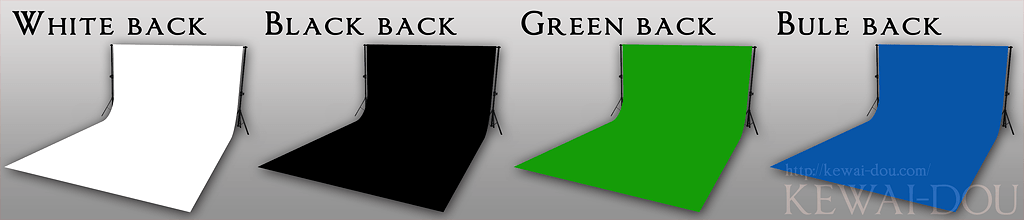 グリーン・ブルーバックはクロマキー合成用などにご利用ください。背景と合成すると色々と楽しいです。
グリーン・ブルーバックはクロマキー合成用などにご利用ください。背景と合成すると色々と楽しいです。
Green and blue back are for chroma key. So you can use it as this….
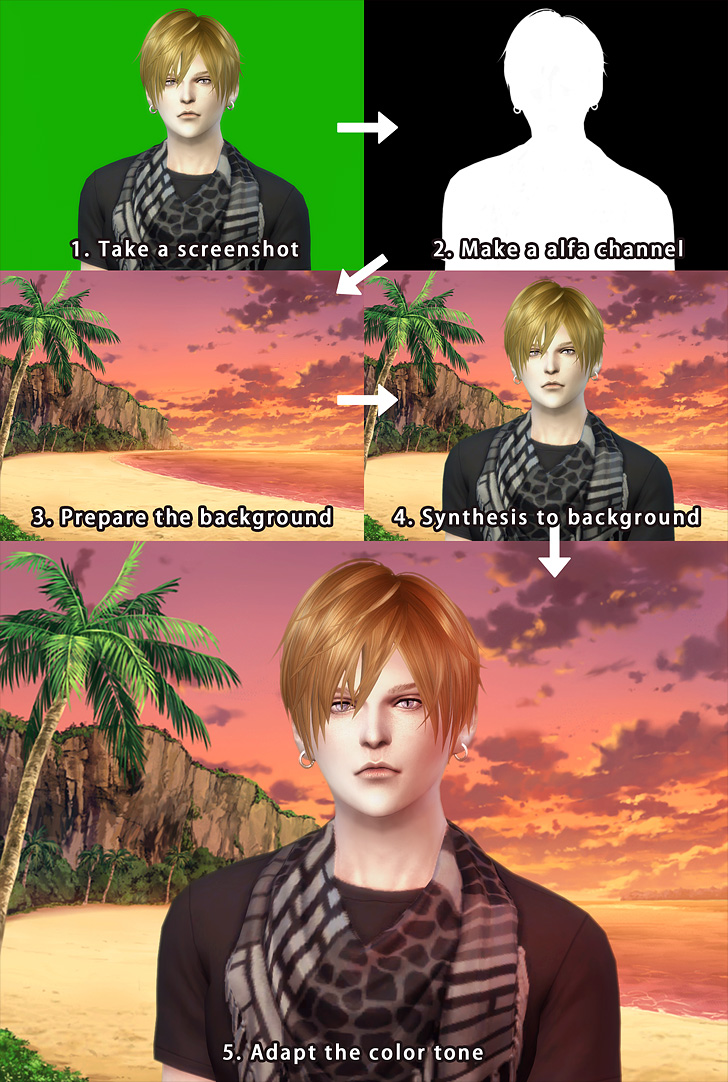
Studio Lighting
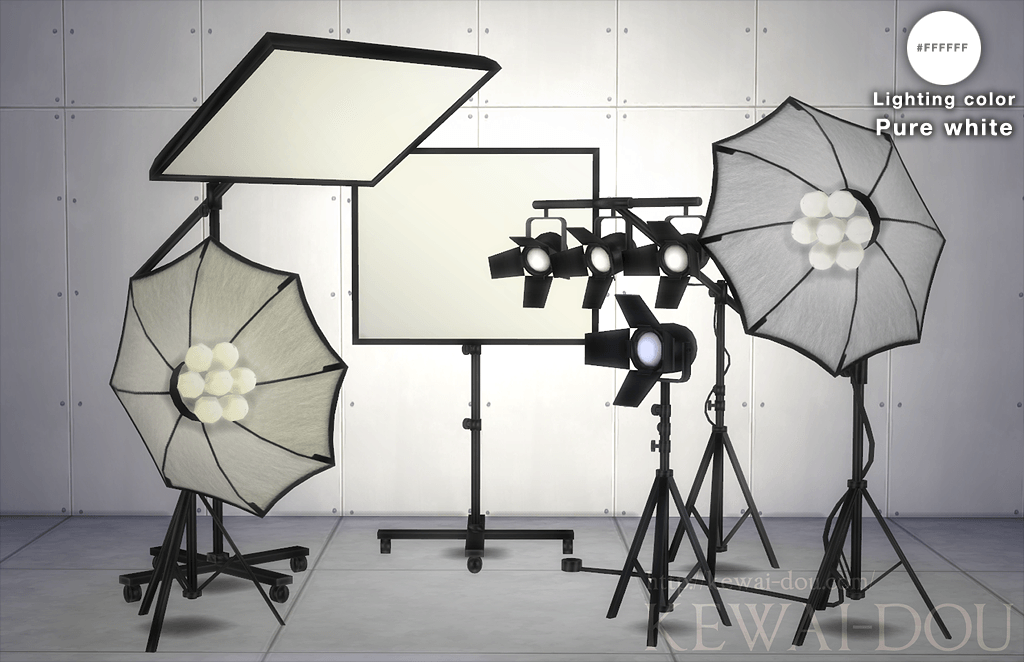 何となく気分を盛り上げる6タイプのスタジオライトです。何故か真っ白の照明色がゲーム内にないので、真っ白光源にしておきました。モデルプレイなどの他、普通のライトとしてご利用になれます。
何となく気分を盛り上げる6タイプのスタジオライトです。何故か真っ白の照明色がゲーム内にないので、真っ白光源にしておきました。モデルプレイなどの他、普通のライトとしてご利用になれます。
6 types studio lighting.
You might also like
PREV ≪ Cat’s eyes (The Sims4 Eyecolor) | The Sims3 Object “Photo studio set” ≫ NEXT

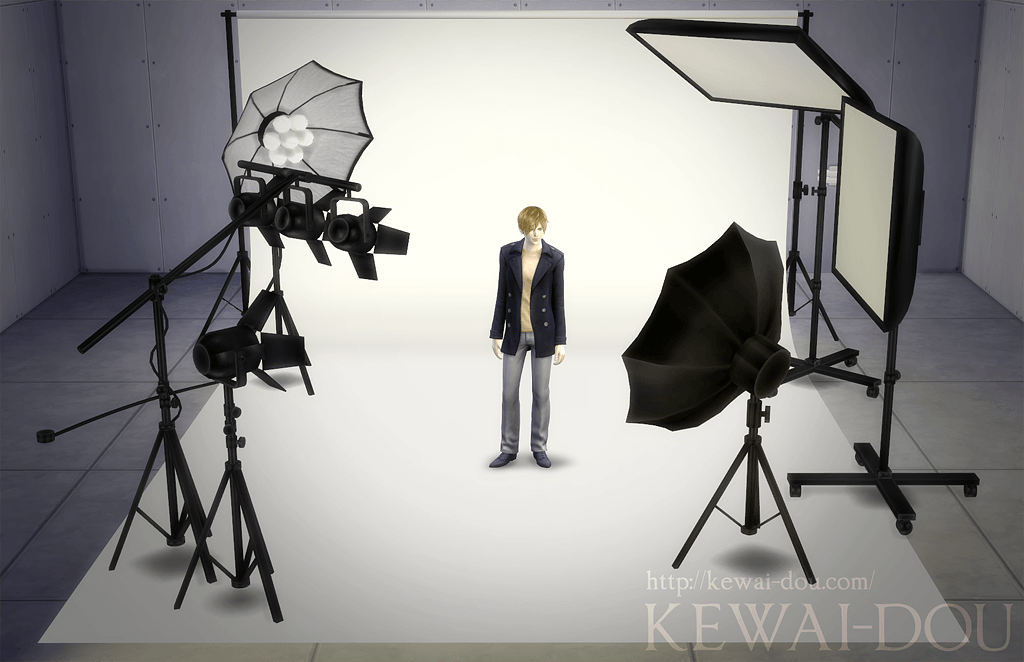




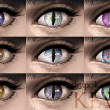
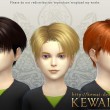
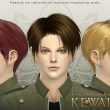
Comment or trackback
Yes, just what I need/wanted. Will this mod conflict with other lighting mods?
Thanks!
Thank you for your comment :) These lighting are the same with usual lighting object. Not hack/script mod. So, I think they will not conflict with other lighting mod. (hope so…)
Hope you enjoy taking screen shots!
omg thank you this looks amazing & i cant wait to use! <3
You’re welcome! I hope you’ll using them many times. Thank you! :)
I love this so much!
You’re amazing, keep up the good work!
I’m glad that you like this! Thank you, I’ll continue to creating. :D
Your photo are gorgeous! <3 Could you tell me about step 5? How to adapt color tone? Plz. Tks very much! ^-^
Thank you!
I’m not sure whether I can explain photoshop operation in English, I’ll try. The step5 is just do “Color compensation” to layer of sim. Mainly change Brightness contrast / Hue saturation / Color balance. While compared with the background, change the color tone/contrast/brightness of sim layer with your sense. Good luck! :D
Ahhhh! This is amazing! You have no idea how happy this has made me, both for taking pics of my sims like you’ve shown but also so I can take pics that make it look like a photo studio which is exactly what I wanted one of my sims to be able to do. Fantastic set and I love how you’ve explained how to use this and create your own pics. Thanks so much!
Thank you very much for your hot comment! XD
I’m also happy to heard that you are happy by this. Yes as you said, these can use to just scene of photo studio. (I also want to watch such a screenshot.)
Although I sometimes enjoy image processing of screenshot, it’s really fun. Hoping that my tutorial will be some of help to you. I’m looking forward to many screen shots of the sims4 by other players. :)
Thank you so much for this great photo tool! <3
how do you download the set into the game?
It’s my pleasure. Thank you for your comment and have fun! :)
[…] • Photo Studio Set: (Download) […]
Thank you for the mods! You did a great Job! :D
It’s my pleasure :) I hope that you take many nice screenshots!