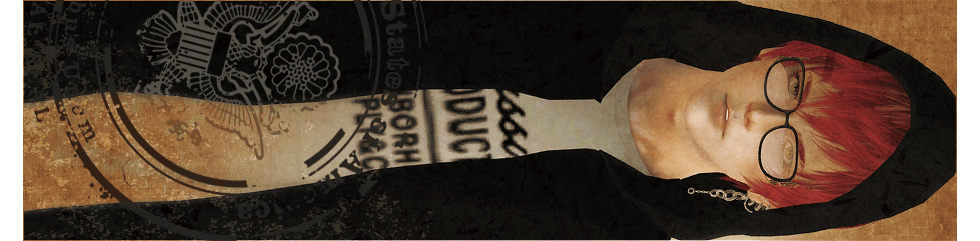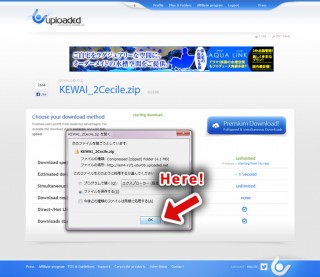How to downloadダウンロードの仕方
AdFly / Uploadable / TurboBit / Uploaded.net / DepositFiles
- When open the new window, please close it. It’s an advertisement.
- When you can’t download, please try later.
- Please allow “referer” and “redirection” setting of your browser.
- (Important!) When if you access via proxy server, almost file sharing service dose not work. Please access without proxy. This website is safe.
AdFly
AdFly / Uploadable / TurboBit / Uploaded.net / DepositFiles
 Please wait five second, and click “SKIP AD” or “SKIP AD”.
Please wait five second, and click “SKIP AD” or “SKIP AD”.
*
Uploadable
AdFly / Uploadable / TurboBit / Uploaded.net / DepositFiles
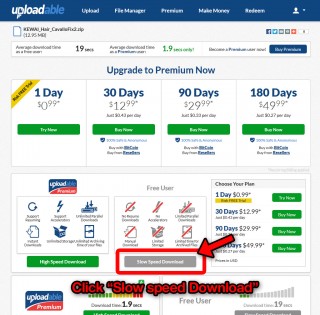 Please click “Slow speed Download”.
Please click “Slow speed Download”.
*
*
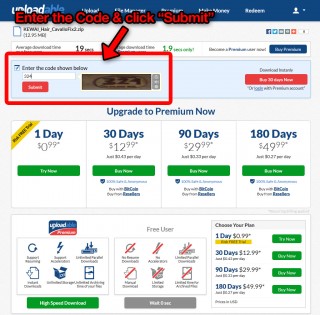 Enter the code and click “Submit”.
Enter the code and click “Submit”.
*
 Click “Download Now”. And save file to your computer. OR, If shown such a screen.
Click “Download Now”. And save file to your computer. OR, If shown such a screen.
*
 You have to wait for 15 minutes.
You have to wait for 15 minutes.
*
TurboBit.net
AdFly / Uploadable / TurboBit / Uploaded.net / DepositFiles
 Please click “Regular download”. If the other window ad open, please close it.
Please click “Regular download”. If the other window ad open, please close it.
*
 Please submit a word, and click the “Download”.
Please submit a word, and click the “Download”.
*
 The waiting time is shown here. Please wait a while.
The waiting time is shown here. Please wait a while.
*
 Please click “Download”, and save the file to your computer.
Please click “Download”, and save the file to your computer.
*
 If shown such a screen. You need to wait.
If shown such a screen. You need to wait.
*
*
Uploaded.net
AdFly / Uploadable / TurboBit / Uploaded.net / DepositFiles
 Please click the ” Free Download “.
Please click the ” Free Download “.
* If it does not show this page, please allow “referer” and “redirection” setting of your browser.
*
 Please close overlap ad and other window ad.
Please close overlap ad and other window ad.
*
 The waiting time is shown here. Please wait a while.
The waiting time is shown here. Please wait a while.
*
 Please submit two word, and click the “Download”. And save the file to your computer.
Please submit two word, and click the “Download”. And save the file to your computer.
If there are checkbox “Download manager”, please uncheck “Download manager”.
* If it does not show this page, Please access without proxy server. (The cause is access from via proxy server.)
*
*
How to download – DepositFiles
AdFly / Uploadable / TurboBit / Uploaded.net / DepositFiles
Please click the download link.
*
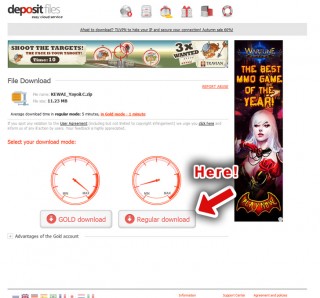 Please click “Regular download”.
Please click “Regular download”.
* If it does not show this page, please allow “referer” and “redirection” setting of your browser.
*
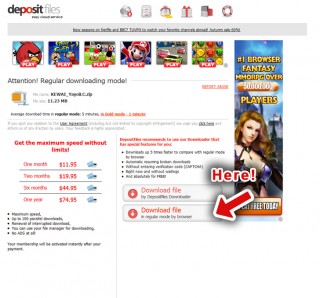 Please click ” Download file in regular mode by browser ”
Please click ” Download file in regular mode by browser ”
*
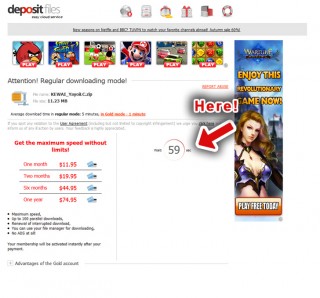 The waiting time is shown here. Please wait a while.
The waiting time is shown here. Please wait a while.
*
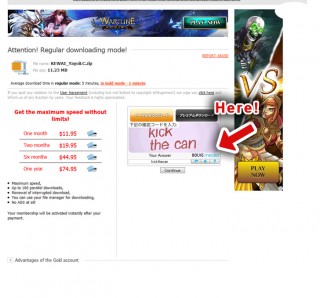 Please submit a word, and click the “Continue”.
Please submit a word, and click the “Continue”.
* If it does not show this page, Please access without proxy server. (The cause is access from via proxy server.)
*
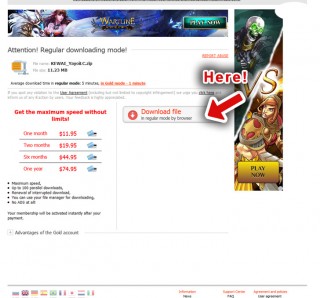 Please click “Download file ” and save the file to your computer.AdFly / Uploadable / TurboBit / Uploaded.net / DepositFiles
Please click “Download file ” and save the file to your computer.AdFly / Uploadable / TurboBit / Uploaded.net / DepositFiles
- 新しいウィンドウが開いたら広告なので閉じてください。
- ダウンロードできないときは、時間を置いてお試しください。
- リファラ・リダイレクトは許可してください。
- プロキシ経由だとアップローダー側から規制され、ダウンロードできないようです。串刺さないでどうぞ。
- 当サイトの配布物はすべてzip圧縮ファイルです。もし、exe形式のダウンロードなど出ましたら閉じてください。
AdFly
AdFly / Uploadable / TurboBit / Uploaded.net / DepositFiles

5秒ほど待ってから”SKIP AD” をクリックしてください。
*
Uploadable
AdFly / Uploadable / TurboBit / Uploaded.net / DepositFiles
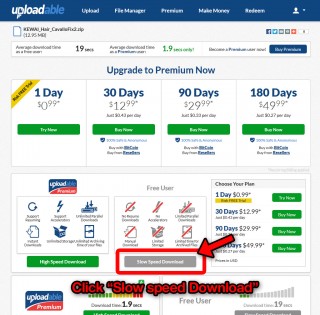 “Slow speed Download”をクリックしてください。
“Slow speed Download”をクリックしてください。
*
*
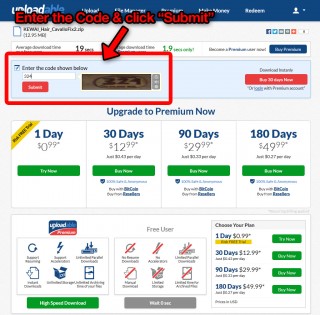 右側の画像の認証テキストを入力し”Submit”を押してください。
右側の画像の認証テキストを入力し”Submit”を押してください。
*
 Download Now”をクリックしファイルを保存してください。下のような画面が表示される場合は
Download Now”をクリックしファイルを保存してください。下のような画面が表示される場合は
*
*
TurboBit.netでのダウンロードの仕方
AdFly / Uploadable / TurboBit / Uploaded.net / DepositFiles
サイト上のダウンロードリンクをクリックしてください。
*
 “Regular download” をクリックしてください。別窓で広告が開いたら閉じてください。
“Regular download” をクリックしてください。別窓で広告が開いたら閉じてください。
*
 画像認証です。単語を入力し” Download ” をクリックしてください。
画像認証です。単語を入力し” Download ” をクリックしてください。
*
*
 “Download” をクリックして、ファイルをダウンロード・保存してください
“Download” をクリックして、ファイルをダウンロード・保存してください
*
Uploaded.net でのダウンロードの仕方
AdFly / Uploadable / TurboBit / Uploaded.net / DepositFiles
*
*
*
ふたつの単語(たぶん数字と英単語)を入力し、正解を入力すると” Download ” がクリックできます。
画像認証後に「Download manager」というチェックボックスがありましたら、チェックを外してください。
*
*
DepositFilesでのダウンロードの仕方
AdFly / Uploadable / TurboBit / Uploaded.net / DepositFiles
サイト上のダウンロードリンクをクリックしてください。
*
*
 ” ファイルのダウンロード ブラウザを使いながら通常なモードで “をクリックしてください。
” ファイルのダウンロード ブラウザを使いながら通常なモードで “をクリックしてください。
*
*
 画像認証です。単語を入力し” Continue ” をクリックしてください。
画像認証です。単語を入力し” Continue ” をクリックしてください。
*